This article will teach you how to write a professional email, the format to use, and the aspects to avoid when writing it to make it easier and more professional.
On many occasions, when we have to write an email of great importance, several questions arise about presenting it. Both the content and aesthetics are factors that influence the receiver when receiving the information.
How to Write a Professional Email
What is a Professional Email?
Email is one of the most popular digital media, both inside and outside the workplace. The preference for this medium is essentially based on its speed and efficiency. When writing a professional email, you can do it for different reasons: you may want to condense a relevant meeting, have feedback, or send a cover letter, thank you, among others.
An informative and polite tone characterizes a professional email. That means when writing an email, we must take our time. The Effort Is Worth It: A careful, clear, and dedicated message in a work email has far more effect and impact than one filled with errors and written in a hurry. In the long run, formality in email helps ensure that business relationships develop positively.
9 Steps for Writing Professional Emails
Although emails are generally not as formal as letters, they still need to be professional to present the right image of yourself and the company.
A professional email’s standard format comprises the following elements: subject line, salutation, body, closing, and signature. Here you can check an example of a professional email format that we will explain in more detail below. Follow the steps below to write your email.
1. Pay attention to the subject line
It is the recommendation of experts, and it is that the subject is what guarantees that you will be read, archived, or excluded. The subject line should simplify the purpose of the email and should be specific and brief. It is advisable to use the automatic response option in the reading and important alert whenever the situation justifies it.
2. The greeting must be timeless
One of the big mistakes in emails is saying hello as if you’re speaking directly. When speaking in a professional setting, the greeting will be timeless; this will help to have a personalized contact, without showing when it was sent. Greetings are recommended such as: Dear…, Good morning…, among others. If you do not have the name of the person you are writing to, use: “To whom it may concern” or “Dear Sir/Madam.”
- Learn more about how to start a professional email in English.
3. The body of the email
When writing the text, it is necessary to have the ideas clear, and in order, since it must be communicated effectively. Avoid doing huge writing; When we talk about directors or managers, who receive more than 300 emails a day, it is impossible to read such long messages. You must simplify the information. The proper length of an email should not exceed three paragraphs.
If you are responding to a customer inquiry, you should start with a thank you line. For example, if someone has a question about your company, you can say: “Thank you for contacting the Company.” If someone has responded to one of your emails, be sure to say “Thank you for your prompt response” or “Thank you for calling me.” Thanking the reader reassures them and makes you seem more polite.
4. Lean on graphic resources
The text’s presentation says a lot about our level of professionalism; for this reason, it is recommended to use classic fonts such as Arial or Times New Roman and with a suitable size for reading. The font color must be black, and elements such as italics or bold can highlight keywords. In this way, a greater emphasis on words or ideas is achieved.
5. Attach final files
When attaching a definitive file, the most recommended format for presenting the document is the PDF format. When the receiver opens it, it will immediately read it from the same email or browser. You can also add online files or links directly from the web; this way, your shared files will open in the browser.
6. Close with a farewell
The beginning and the closing of the mail are equally important since the manners will generate empathy in the one that reads. It is recommended to say goodbye, to send a greeting, so the phrase “a cordial greeting” will never hurt. Similarly, if you want to show interest or that a response is expected, you can close by saying, “I am attentive to any questions.”
7. Use custom signatures
This will facilitate your work and save you time and give a presentation and body to the email. Make sure to use the custom signature options. All mail messaging services have this option.
- Learn more about how to end a professional email in English.
8. Take care of your spelling
This is not specific to an email; any professional must be extremely careful when writing any document, email, text message, or social network status; it is imperative. Ensure you also take care of the wording, as it is essential to get the message correctly.
9. CC and CCO
Pay close attention to these options; make sure you send the information to the right person. Remember that emails allow you to fill out if the address is already recorded automatically. Avoid bothering other people with information that is not theirs. Also, take care that your information is not spread by people who do not correspond to them.
Things to Avoid When Writing a Professional Email
- Emoticons. Professional emails should be formal, avoid happy faces at the end of the beginning; this detracts from your professionalism, and it is also not correct to use it.
- Capital letters. The correct way to write is in upper and lower case. Avoid doing everything in capital letters, this does not give you a professional image, and also, it can be taken as a manifestation of anger.
- Backgrounds. There are no professional themes. If you want to use it, a designer should help you with this part, so the recommendation is to avoid them.
- Sent from… Tech gadgets bring an established signature; you can say: Sent from my iPhone, Sent from my iPad, Sent from my office, etc. Avoid these signatures; it can be misinterpreted as conceit or pose.
- Avoid answering angry. The mood is transmitted even in an email; avoid doing it when you are upset. This could harm future conversations.
In summary, for an email to be viewed professionally, it should always have an easy and quick-to-read structure. Before hitting the send button, double-check and spell-check your email one more time to make sure it’s really perfect.
How to Write a Professional Email | Infographic



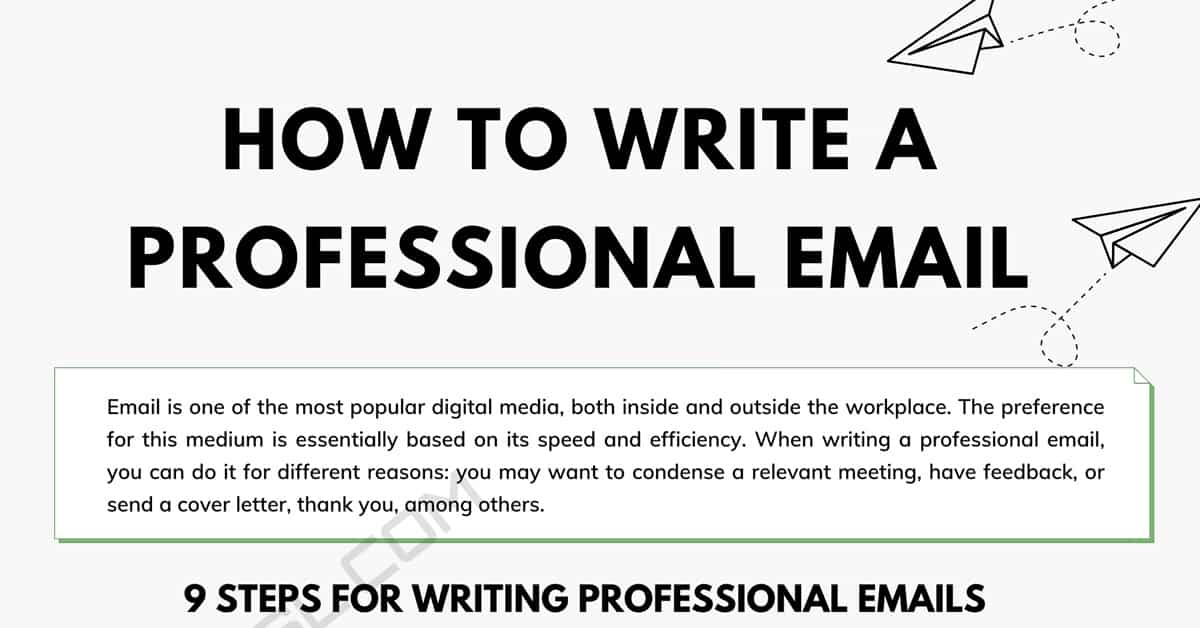





0 Comments